Editor's review
Comfortable image viewer supporting panoramic pictures and HDR pictures. It supports Instant 360-degree viewing. Navigation bar, organizer, thumbnails, full screen, slide shows, printing, picture disk creation. 14 file format s + QTVR + RAW + HDR and EXIF/IPTC support.
Pros: The Panorado 4.0 image viewer/browser. Pan and drag of images can be done with the mouse. It is possible to get soft pan and soft zoom as well as soft fading effects with the image viewing functionalities. Pictures can exceed screen size and you are able to view it completely with the pan and zoom as needed. Panoramic pictures are recognized automatically and displayed as a spherical seamless 360° image. The viewing can be done in flat or spherical projection modes. High dynamic range images with extended dynamic range can be viewed with manual or automatic brightness and contrast adjustment.
Explorer style navigation is integrated, thumbnail viewing is available, full screen viewing and creating slide show functionalities are there in the application. The navigation bar which can be activated lets you browse through pictures on hard drives, CDs, DVDs, memory cards, and digital cameras. A right click will start your favorite image editor. You can organize your pictures and get them printed as you need them. A burner is built in for creating picture disks. You can create a self running show on a CD/DVD. It is able to use picture metadata produced by the cameras in EXIF or IPTC formats for the viewing and editing functions. If there`s GPS information with the photographs the application will take you to the exact location on the Google Earth maps. File formats that can be handled include JPEG, GIF, BMP, WMF, EMF, ICO, CUR, TGA, PCX, PNG, TIFF, JPEG 2000, PNM, RAS plus Quicktime panoramas plus RAW RadianceHDR and OpenEXR.
Cons: No issues noticed.
Overall: This feature rich and easy to use application is a 5 star one.


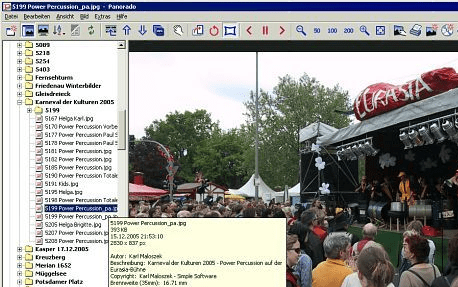
User comments